Buying a Home Out of State? Here's How to Use Social Media to Find the Right Neighborhood.
It can be frustrating to try to judge a neighborhood just by driving through it, especially when that home you're buying is out of state. The good news is your old friend, social media, can tell you just about everything you'll ever want to know.
Here's how to do it.
Facebook is a great place to start since pretty much everyone has it and it functions a lot like Google.
We fell in love with the Rosewood neighborhood in Columbia, SC when we were working on our first-time buyer play by play about the area. It's a cute, older section of town that has a good mix of first time home buyers, and more established, older residents. The houses are within walking distance to a lot of local businesses like an urban farm and an airplane hanger turned brewpub. It's a cool place and we wish we lived there.
So we logged on to Facebook and used the search term "Rosewood neighborhood in Columbia, SC." Since Rosewood is a popular name for neighborhoods in other parts of the country, it's important that we included the city and state we were interested in. Here's what we found.
Public Posts
Not only is this a great place to see what people are saying about the neighborhood. It's a hidden gem for finding homes that are for sale by owner. The best part is that you might end up seeing a post from someone you know in this area. If you're that lucky, don't be afraid to reach out and ask them what they think of the neighborhood. Remember, there's nothing better than a first-hand account!
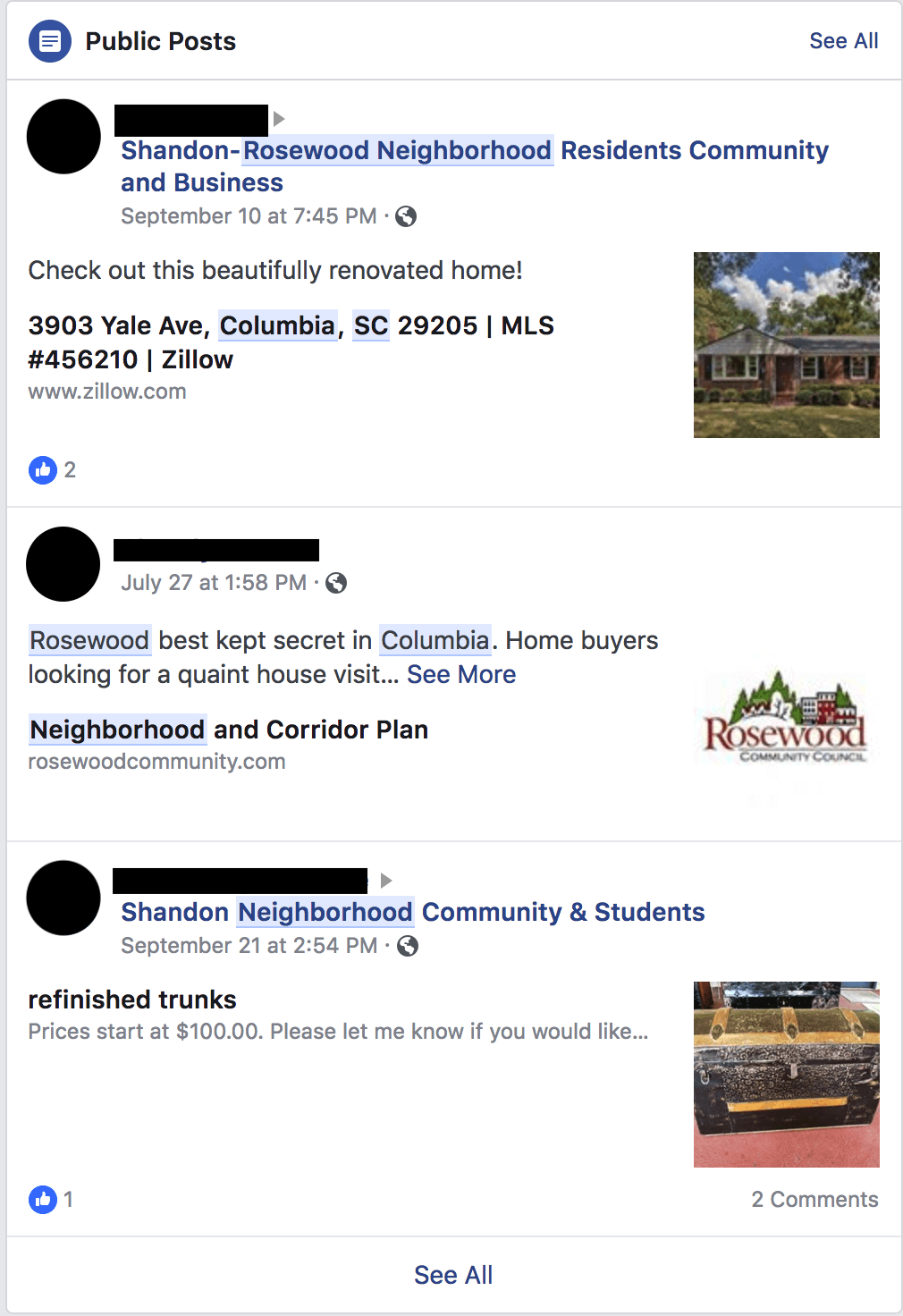
Pages
In this area of the search, we found a goldmine of great information. The Community Council could be a good place to find out about updates to the community, problems with roads, and other public issues. We also found out about a cool, local 5K, which could be good or bad depending on how you look at it. If you're not that into running, a lot of 5Ks in your neighborhood might mean road closures, increased foot traffic, and random people posted up on the corner waving punny signs to cheer people on. If you're a runner you know how great it would be to roll out of bed and walk over to the start line of your next race.
Other types of pages to look for:
- Neighborhood watches/other safety-related pages
- Local bar and restaurant pages
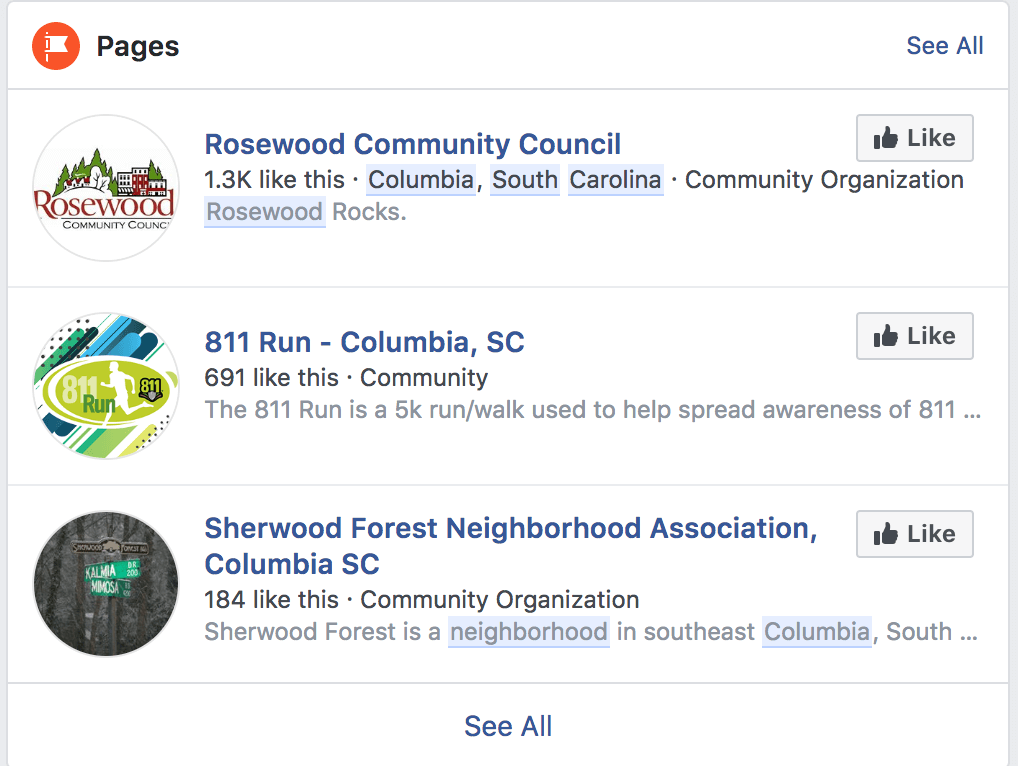
Groups
Facebooks groups are really where it's at when it comes to researching a neighborhood. Many of them are private and you have to be accepted to join, but that's usually a pretty easy process. This is where you can find out what neighbors are really like. You can see who gets upset if you leave your garbage cans out too long, who acts as a welcome wagon for newcomers, and who is likely to report any suspicious people in the neighborhood.
Be sure to look out for:
- Reported crime
- Nosey neighbors
- Strict HOA rules
- Block parties and other fun gatherings
Events
Rosewood is known for having a lot of cool events throughout the year, but that's not always the case for every neighborhood, so this search won't always be helpful.
If you're completely new to town, the events search will usually show you everything in close proximity to where you searched, not just in your neighborhood. So, in this case, we see the Rosewood Art and Music Festival, which is a local event. But we also see the South Carolina State Fair, which is statewide and close to the Rosewood neighborhood, but not really a neighborhood event.
Things to look for:
- Type of event, size, and scope
- Comments on event (Was it well run? Was parking a problem in the neighborhood? Did people leave trash out in front yards?)
- Number of people going or interested
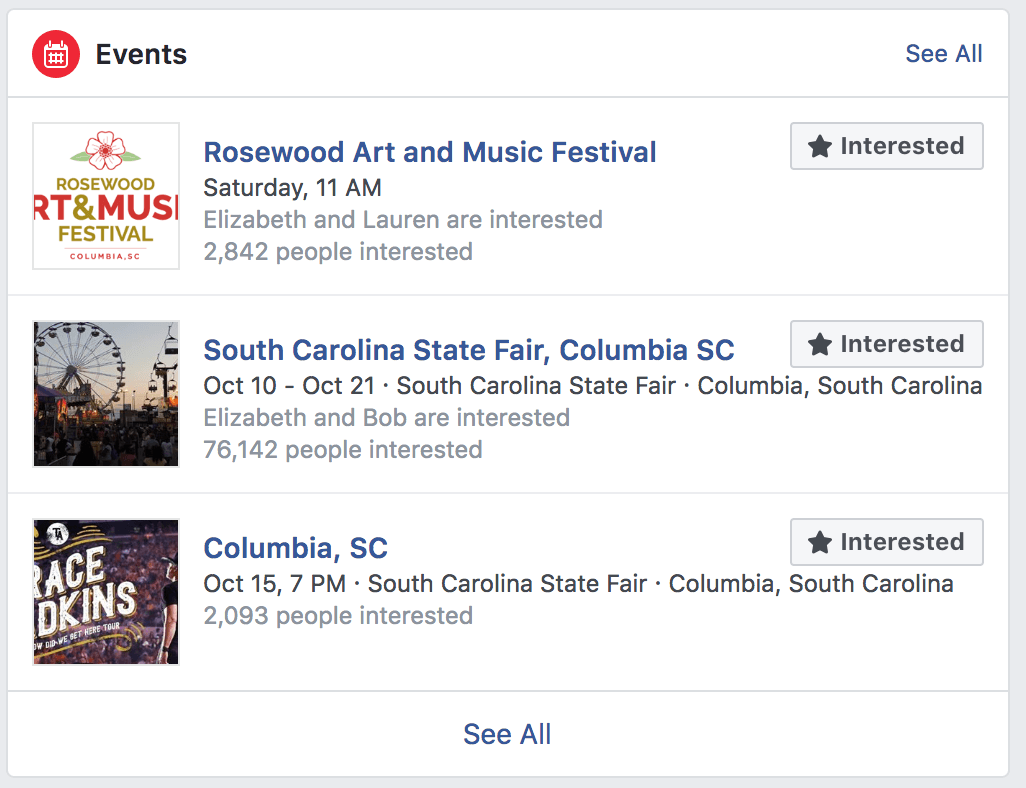
Twitter users tend to be a lot more open to posting publically than Facebook users, which is great news if you're trying to get an unfiltered view of a topic. The downside is there's a lot of noise and you'll probably spend some time filtering through to find meaningful posts. The upside is it does give you a 20,000-foot view of what's going on the neighborhood. Here's a snippet of our recent search for "rosewood Columbia sc." We can start to get a feel for the neighborhood that it has a connection to college football, that there's some local wine shops, a little library, and a real butcher shop. That can start to give us a feel for what kind of vibe the neighborhood has.
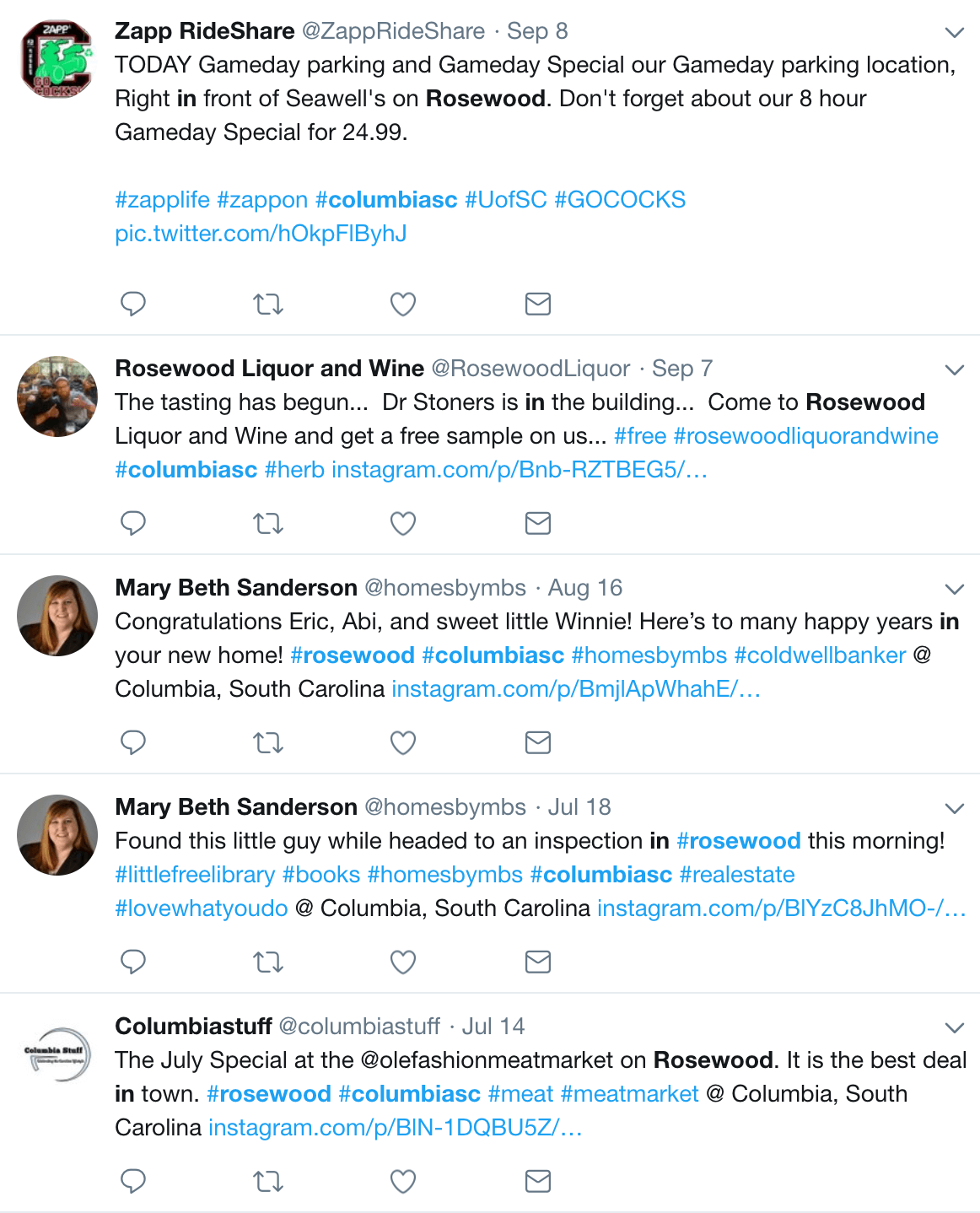
Instagram's Places search function is a great way to do a deeper dive into individual locations throughout your potential new neighborhood. You can use it to take a look at what the local shops are selling, see what goes on at the nearby parks, or scope out your potential new hangout spots.
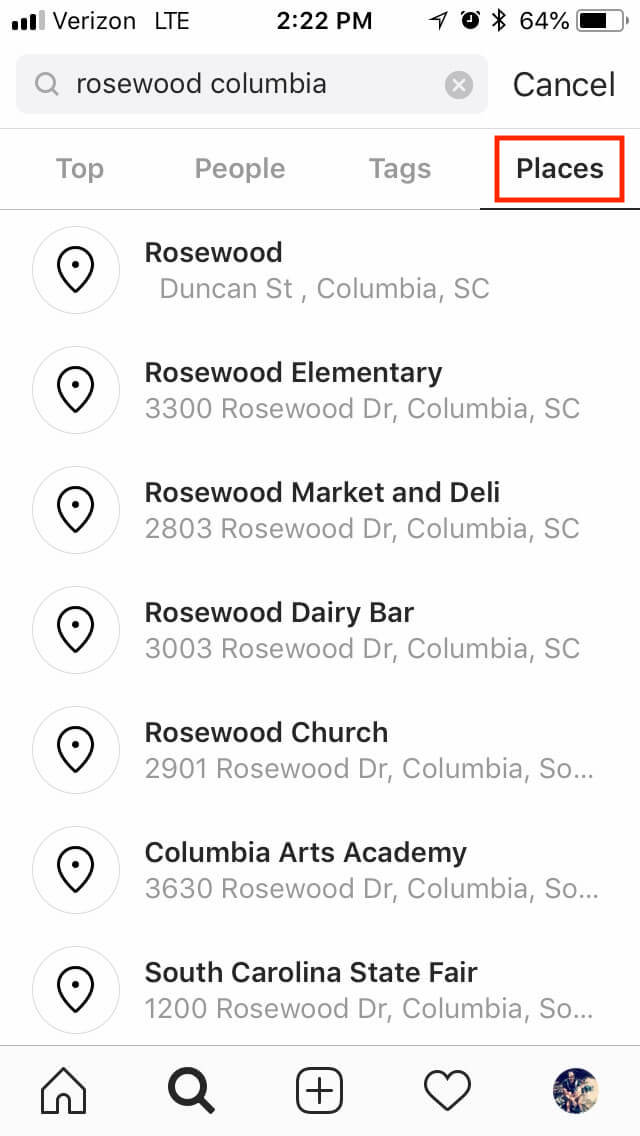
GreatSchools
GreatSchools isn't technically a social media site, but it does allow people to post Yelp-like reviews about schools they went to or that they send their kids to. The site offers a lot of great data on the actual quality of each school in your area, which you can use to find a house in a good school district.
Things to look for
- Date on the post--the school may have changed if the post is older
- Random overly negative or positive comments--take any outliers with a grain of salt
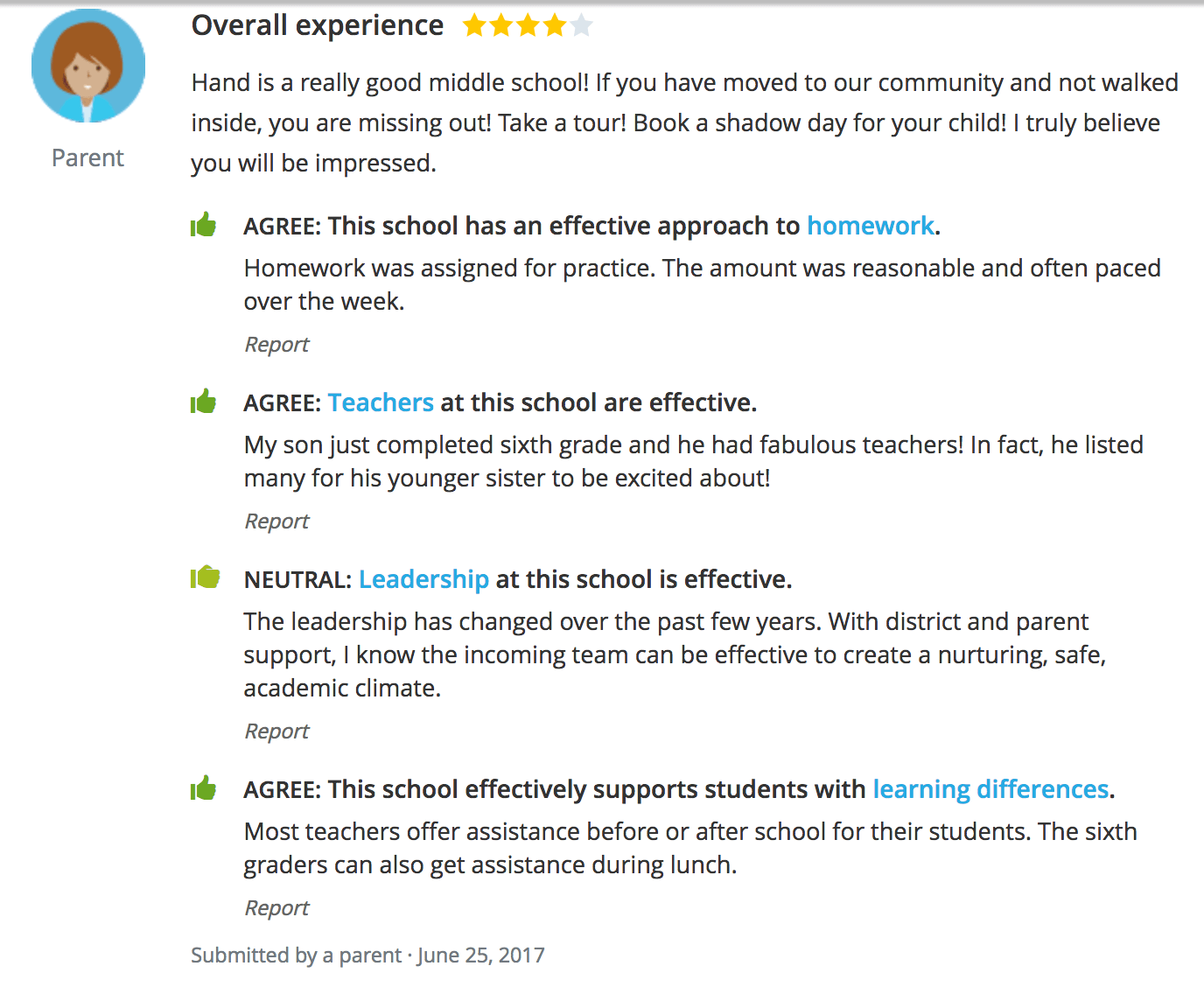
You have all the tools you need right on your phone. So, go forth and sniff out the best neighborhood in town!
Ready to put that research to good use? Get our guide on buying your first house!

